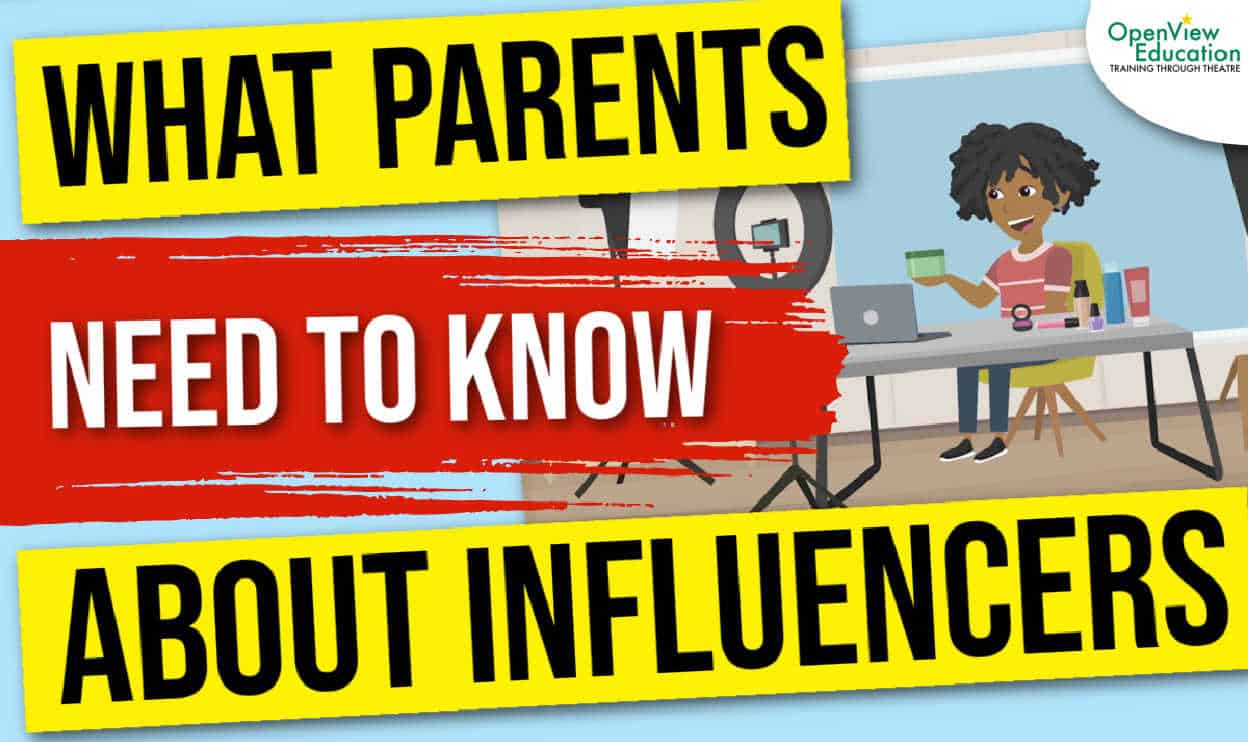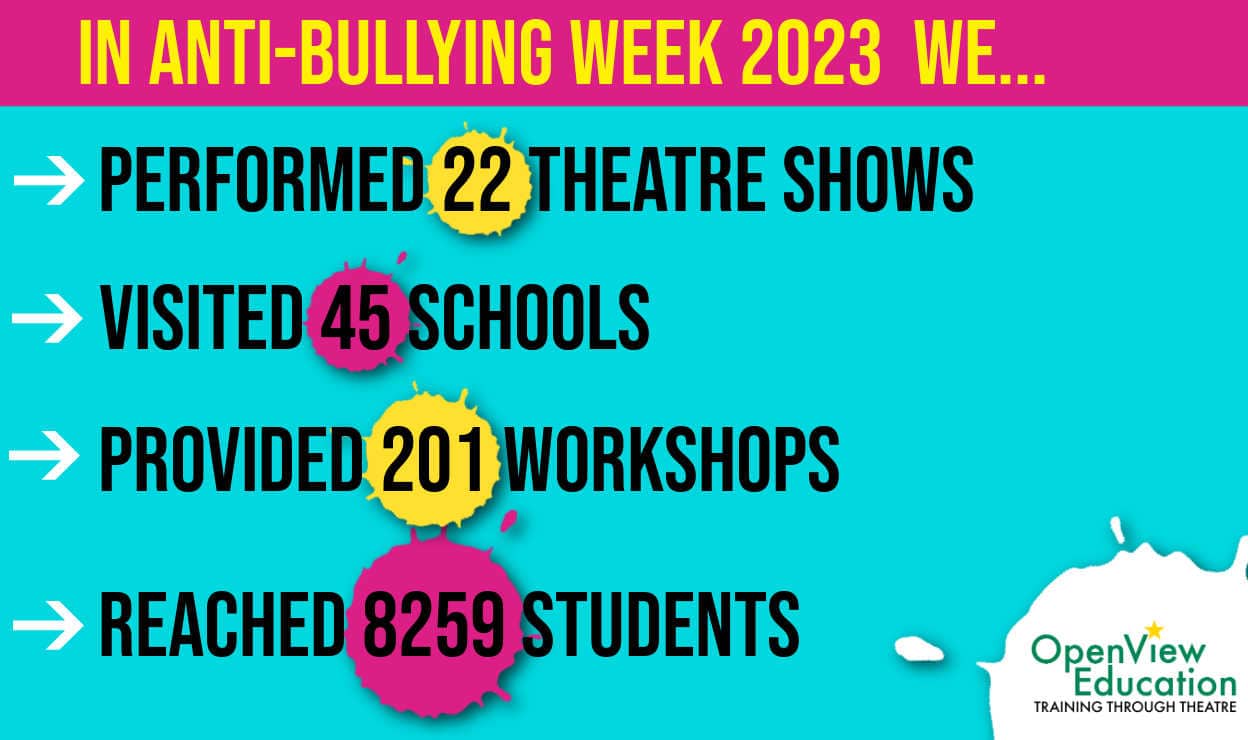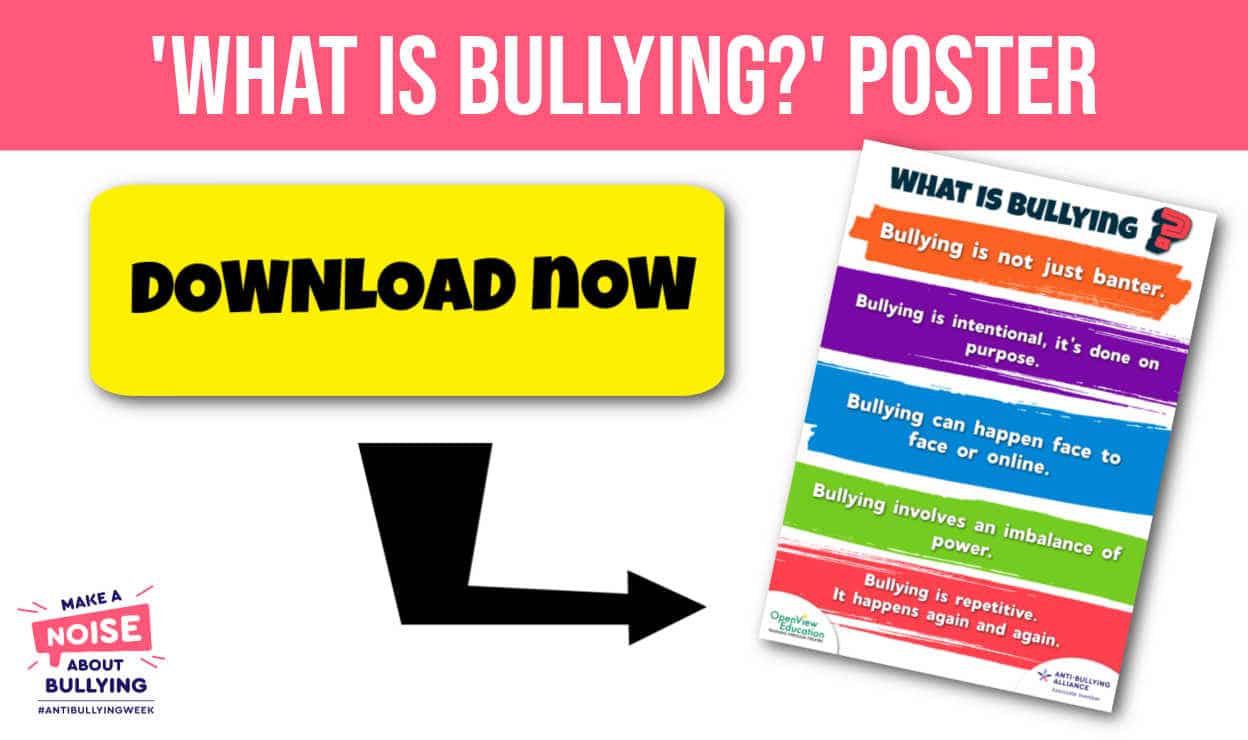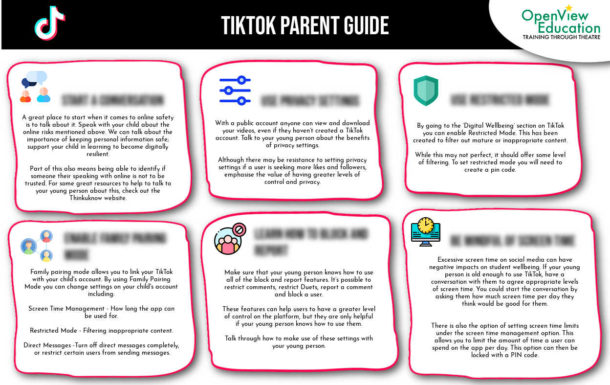Roblox is one of the most popular online games for children and young people. The game promotes creativity by allowing players to build their own games and custom levels that can be shared with other players. Roblox games reflect the imaginative play that you might see in the playground. Players can make up games, decide on the rules, and then change the rules as the group decides how to have fun together.
What are the age ratings for Roblox?
Because the content in Roblox is user generated, it makes classifying the age rating more difficult.
Roblox includes age recommendations on all content on the platform. These categories are:
- all ages: content is suitable for everyone with only mild violence or small amounts of unrealistic blood
- 9+: content is suitable for everyone aged 9 and older with more instances of mild violence or heavy amounts of unrealistic blood
- 13+: content is suitable for everyone aged 13 and older with frequent instances of more serious violence and small amounts of realistic blood
What are some of the risks of Roblox for children and young people?
Contact with strangers
Roblox encourages players to communicate with each other. This includes a group chat feature and sending messages. This could allow children to be contacted by strangers online leaving them exposed to harassment, predators or scammers.The game does have filters, but children may also receive inappropriate messages.
Anyone can play together
Roblox is usually played on Public Servers. This means that anyone can log on to play together. Certain servers may place an emphasis on certain aspects of the game, such as direct player interaction.
Spending Money
Roblox is free to download and play, however it’s possible to make In-App Purchases in the game. Players can buy Robux, the in-game currency which can be used to buy items in the game.
So what action steps can parents and carers take?
Start by setting parental controls
Take some time to set up your child’s Roblox account, make sure you enter the correct date of birth as this will automatically apply filtering based on age. It’s also possible to set monthly spending limits, and make sure to monitor your child’s account.
Disable private messaging
As mentioned, one of the biggest risks of Roblox is the contact it allows through communication with strangers. However, Roblox allows you to turn off private messaging. Doing this means that your child will only be able to receive messages from people in their friends list. So turn off private messaging.
Develop Digital Resilience
Support your child to develop digital resilience by showing them how to block other users and talking to them about what information we shouldn’t share online. Talk to them about when they should come and speak to you, and what they can do if someone online is asking them lots of questions. This will help them to learn how to communicate with others safely online.
Restrict Spending
Talk with your child about the commercial side of Roblox and how the game encourages people to spend money by buying Robux. Make sure that you password protect any credit cards that are saved on your accounts.
Play together
Put your child’s devices and consoles in shared family spaces. The best way to mitigate the risks of Roblox is to try playing the game together, this will make having conversations about the game easier and can help you to identify if your child has any concerns.
At OpenView Education, we provide E-Safety Workshops for schools. If you would like to book a workshop for your school, get in touch via email at info@openvieweducation.co.uk or call us on 0207 459 4473.