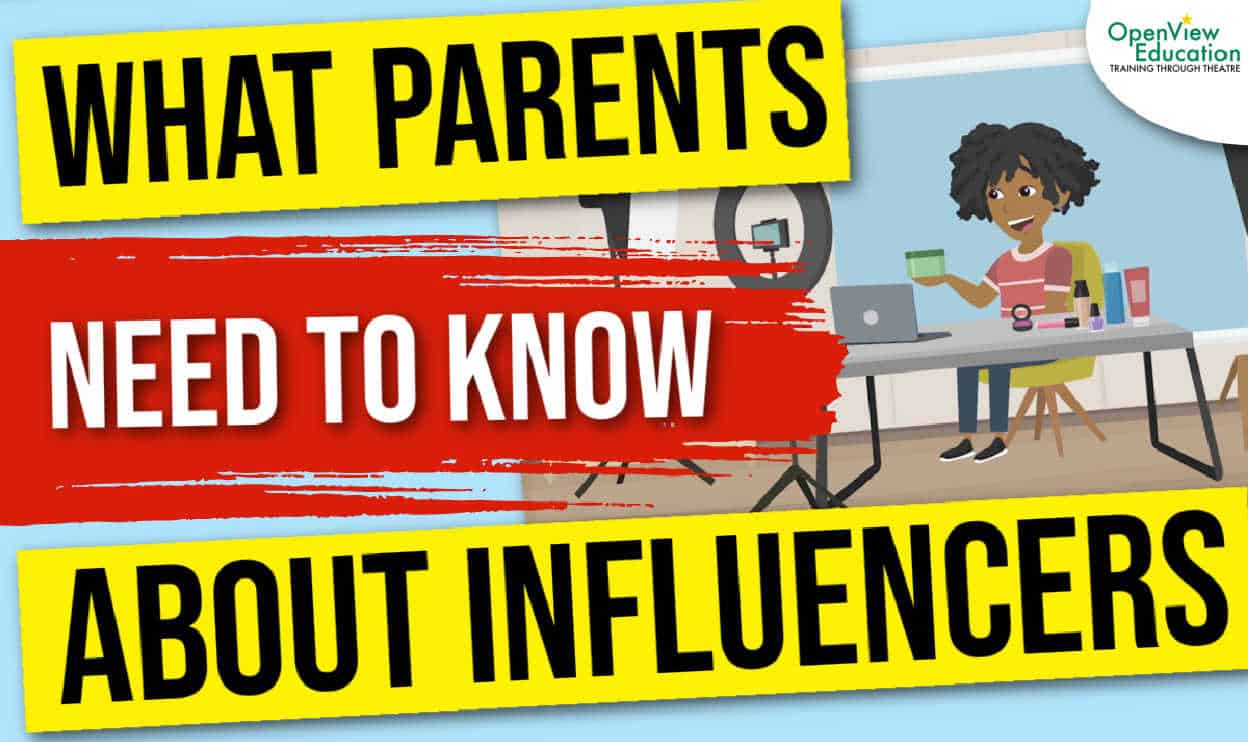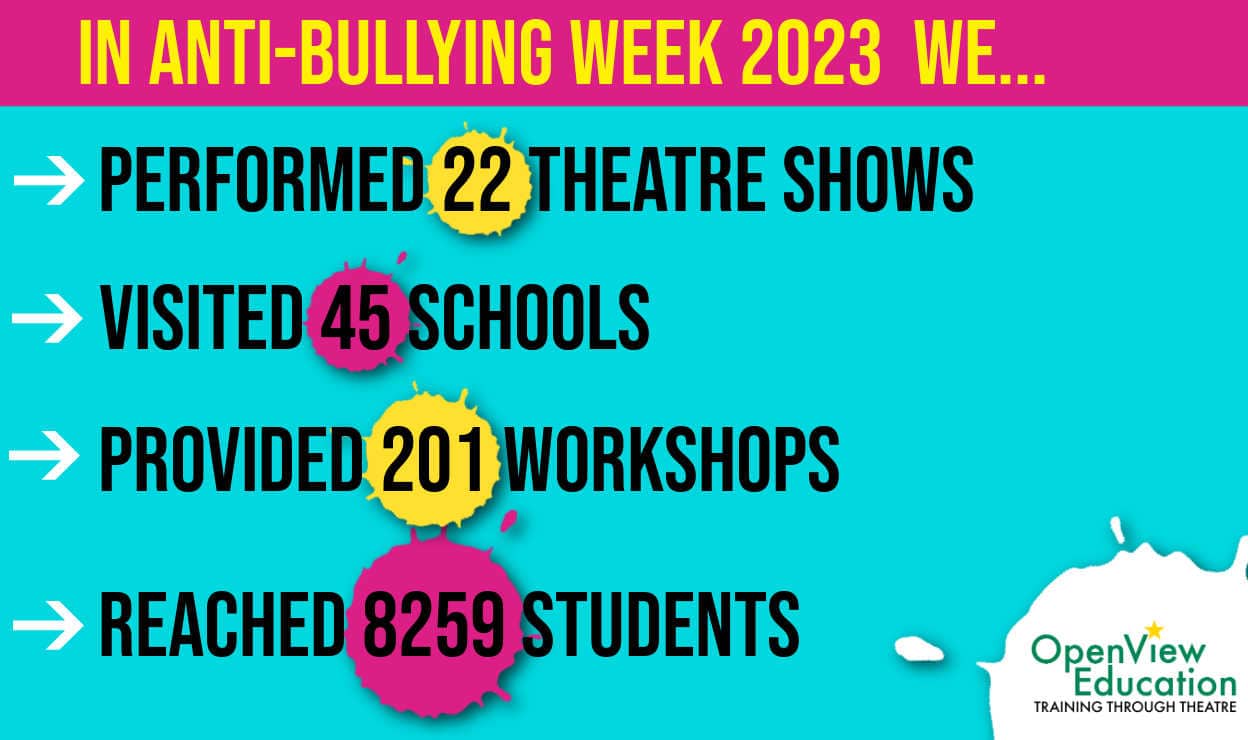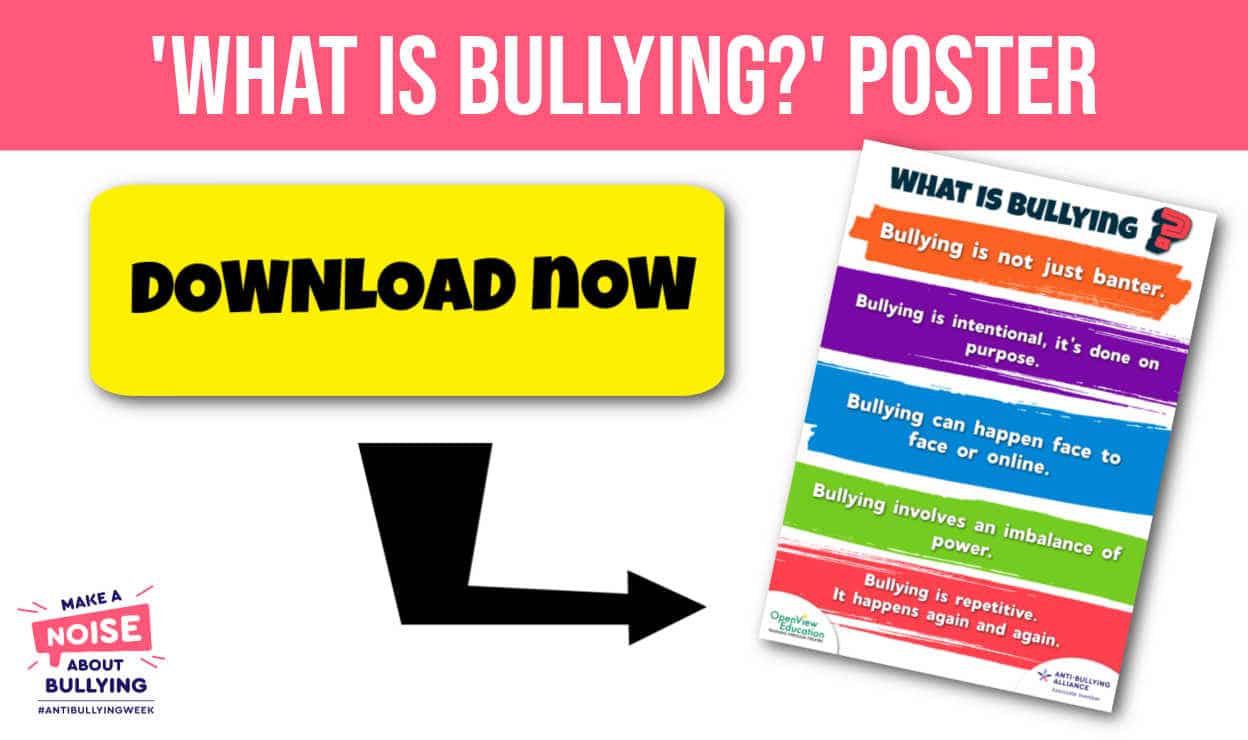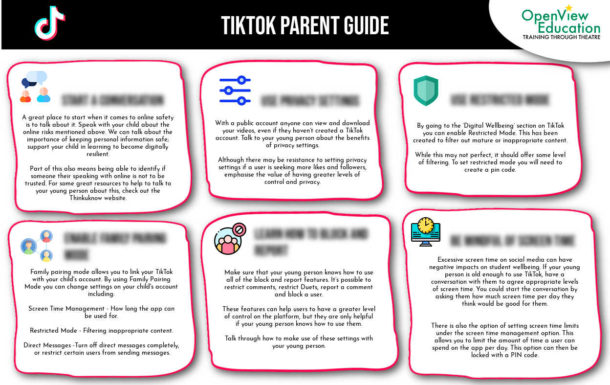How To Protect My Online Reputation
Surveys have shown that 39% of employers use social networking sites to search a job candidate. This means the way we appear through our digital footprint can have real implications for our ability to progress in our careers.
It’s now more important than ever to protect our online reputation, and be proactive in using the internet to showcase ourselves the way we want to be seen.
During our internet safety staff training for professionals working with young people we encourage professionals to review their digital footprint and check up on their online reputation.
Thankfully this process doesn’t need to be complicated. Here are four steps you can take today to ensure your online reputation is projecting the image that you want.
1. Google Yourself.
Search your name and check all of the results, if there is anything on there that doesn’t represent you the way you want to be seen consider taking it down. You may need to contact who posted the image and ask them to remove it.
Also, try searching your name along with the name of any organisations that you have previously worked for. This can highlight any pages they have about you that are still on their website. It’s also a place that prospective employers are likely to look.
2. Ask First
When we are out with work colleagues, it’s become an instinctive part of socialising to upload images of the event. However some people may not be active on social media. This can mean they are unaware of their picture being online. It can be a good idea to ask if the people in the image are ok with the picture being uploaded first.
This is a great habit to get into. Even if people are ok with the image being shared, they will usually appreciate being asked.
3. Be a Role-Model
As a professional working with young people, we have the opportunity to set a positive example for effective internet usage. We can model this through our online behaviour and how we share content online.
The internet also provides an opportunity to share positive content, we can use it to promote positive causes, to showcase our interested and to support people in our network. Be proactive in uploading content that represents you as the person you want to be.
4. Use Privacy Settings
The default settings on social media are often public, this means that anyone, anywhere can see the content that you post. You may have created a profile for the purpose of sharing images with specific people, so make sure you check who has access to your content. Go through all of your accounts and check those settings.
Also, privacy policies change from time to time. This means that the content about you that is visible may have changed since you created the account. This is why it’s worth keeping regular tabs on all our profiles.
To access a step by step PDF guide on how to set privacy settings on all platforms we recommend using the search box on this page from Internet Matters.
After following these simple steps you can have greater peace of mind that your digital footprint will show you in the light that you want.
Internet Safety is a constantly changing topic, at OpenView Education we provide Internet Safety Training and Internet Safety Workshops for professionals working with young people, it’s a great way of getting up to date on internet safety, and ensuring your whole team is on the same page. To find out more click here.